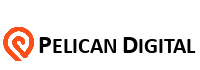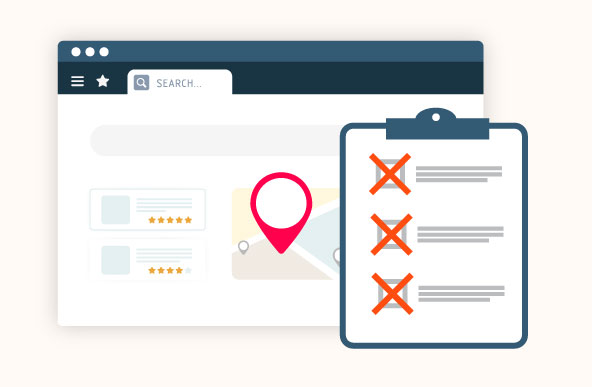If you’re a business owner looking to attract new customers and improve your brand’s reputation, then you need to pay attention to your Google business profile. Unfortunately, many business owners make a variety of mistakes when setting up and maintaining their Google business profiles, which can damage their reputation, result in penalties, or even cause them to lose customers. In this article, we’ll outline the top ten mistakes that business owners make with their Google business profiles and how you can avoid them in 2023.
Incorrect Business Name
One of the most common mistakes that business owners make with their Google business profiles is having an incorrect business name. It’s essential that the spelling is accurate and that the name matches your real-world business title. Having a different name on your Google profile than what’s on your website, business cards, and other materials can confuse customers and make it harder for them to find you. Additionally, you should avoid adding keywords to your profile name – you’ll have plenty of other opportunities to incorporate keywords elsewhere in your profile.
Inaccurate Information
Your Google business profile should always have the most up-to-date information, including business hours, phone number, website, and offerings. If you have inaccurate information, it will make it harder for customers to do business with you and could result in lost sales. Make sure to regularly check your profile to ensure that it’s consistent with your business, website, and social media. In order to truly optimize your profile for local SEO, you must ensure that your business name, address, and phone number (NAP) are consistently listed across all of your online profiles and directories. Additionally, it is essential to include relevant keywords in your profile description and add photos and videos to showcase your business.
Hijacking
Unfortunately, it is possible for profiles to be maliciously edited or hijacked by competitors, angry customers, or third parties. This is why it is essential to regularly monitor your profile to catch any hijacking quickly and take steps to fix it. You can decrease the chances of hijacking by claiming your business’s Google profile. If you come across any misleading information or fraudulent activity, you can report it to Google using their Business Redressal Complaint Form.
Ignoring Negative Reviews
No business is immune to negative reviews, and it is important to address them in a timely and professional manner. Ignoring negative reviews not only damages your reputation, but it also gives the impression that you do not care about your customers. Instead, respond to negative reviews with empathy and offer a solution. This shows that you are willing to take ownership of any issues and are committed to improving your business.
Not Utilizing Google My Business Profile Insights
Google My Business Insights is a free tool that provides valuable data about how customers are interacting with your business on Google. By analyzing this data, you can gain a better understanding of your customers’ needs and preferences, and use this information to optimize your profile and marketing efforts. Some key metrics to pay attention to include the number of views and actions taken on your profile, the search terms that are driving traffic to your profile, and the demographics of your customers.
Not Verifying Your Business
Verifying your business on Google is a simple process that can have a significant impact on your profile’s visibility and credibility. By verifying your business, you are telling Google that you are the owner or authorized representative of the business. This allows you to access additional features and insights, and helps to protect your business from unauthorized changes or hijacking.
Not Claiming Your Business on Other Platforms
In addition to claiming your business on Google, it is essential to claim your business on other online platforms such as Yelp, Facebook, and Apple Maps. This helps to ensure that your business information is accurate and consistent across the web, and makes it easier for customers to find and interact with your business.
Listing Your Business in the Wrong Category
It is important to ensure that your business is listed in the correct category to make it easier for customers to find you. If you are listed in the wrong category, your business may not appear in relevant search results.
Poor Quality or Outdated Photos:
Profiles with photos are more engaging than those without. However, photo quality and accuracy matter. Replace poor quality photos and outdated images (such as old logos, previous business locations, or discontinued products) to make your business more appealing and avoid confusion.
Not Having Adequate Coverage
Your Google business profile should be as comprehensive as possible, providing as much information as possible about your business. Make sure to include all relevant categories and services, as well as descriptions and images. This will not only make it easier for customers to find your business, but it will also increase your chances of being listed as a top result for related searches.
Not Utilizing All Available Features
Your Google business profile has many features that can help to improve your online presence and attract more customers. Make sure to take advantage of all available features, such as adding images and videos, listing promotions and events, and allowing customers to book appointments directly through your profile. These features can help to make your business stand out from the competition and give customers a better understanding of what your business has to offer.
Fake reviews
Fake reviews can come from competitors, angry customers, or the business itself. Fake negative reviews will damage your brand because customers rely on reviews to make purchasing decisions. Fake positive reviews are also harmful because they mislead customers, and if they discover the positive reviews are fake, they will lose trust in your brand. To protect your business, do not review your own business (including staff), do not review your competitors, do not incentivize reviews, do not post reviews on behalf of anyone else, and do not hire any business or use any review management software that violates the review platform’s guidelines.
Not responding to questions
Google business profiles have a Q&A feature where anyone can ask or answer questions. If you do not monitor or respond to questions, someone not associated with the business may provide a wrong answer. Answer these questions with helpful and accurate responses to attract customers. You can also post and answer your own FAQs.
In conclusion, setting up and maintaining a Google business profile is a crucial aspect of building trust and driving traffic to your business. By avoiding these common mistakes, you can ensure that your profile is accurate, appealing, and optimized for local SEO, and that your business is well positioned to succeed in the online marketplace.